HP Tuners 3.0 Scanner
#1
Senior Member

Thread Starter
HP Tuners 3.0 Scanner
I am doing a thread to show people how to load the 3 files to be able to log with the new HPT 3.0. Thanks to TomJ for helping me out with this. I believe this may help out some guys but I'm actually being lazy since I don't want to explain this a million times.
Like I said there are 3 files you need to load. First is the layout file which is located in main menu bar, 2nd the channels which is about an inch down from the top on the far left and last is a right click in the graph body then click on graph layout and a window will open so click open layout file in the top left corner. So 1st load the .Layout file 2nd .Channels file 3rd .Gauges 4th .Charts and last the .Graphs file. After you've loaded everything save the Layout file once again so all the file locations are paired.
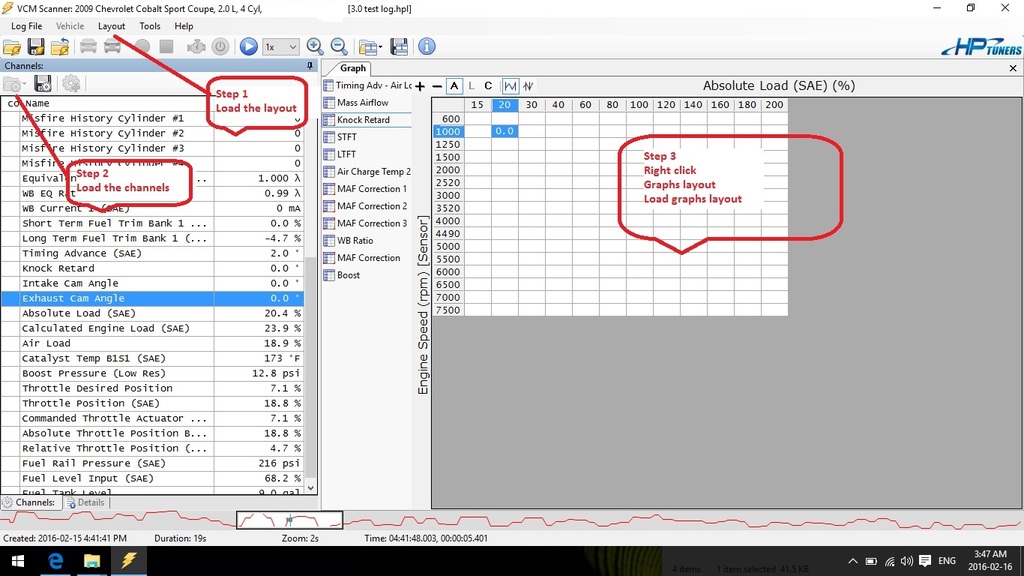
Like I said there are 3 files you need to load. First is the layout file which is located in main menu bar, 2nd the channels which is about an inch down from the top on the far left and last is a right click in the graph body then click on graph layout and a window will open so click open layout file in the top left corner. So 1st load the .Layout file 2nd .Channels file 3rd .Gauges 4th .Charts and last the .Graphs file. After you've loaded everything save the Layout file once again so all the file locations are paired.
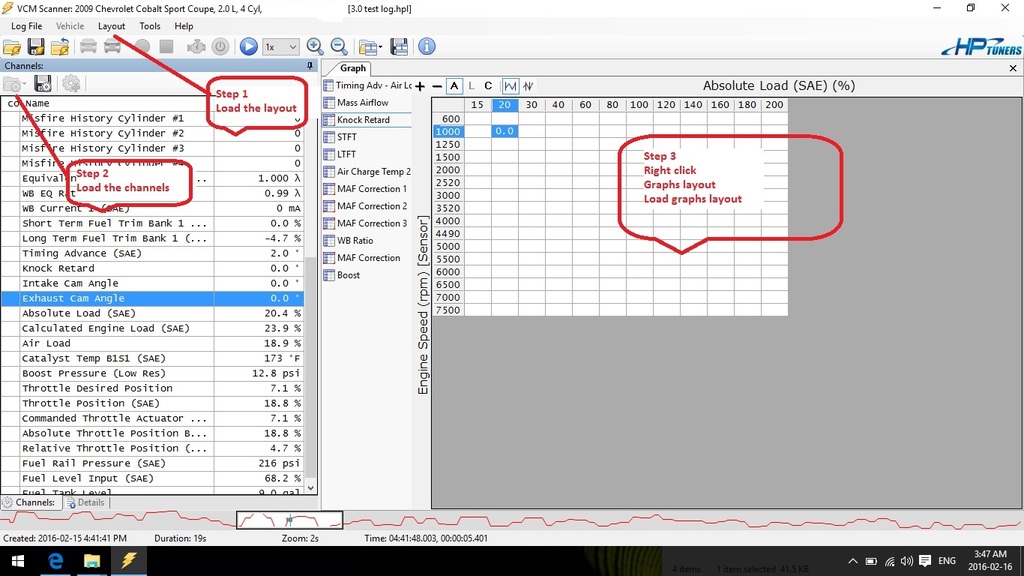
Last edited by KMO43; 02-17-2016 at 05:58 AM.
#2
Senior Member

Thread Starter
Well Snail sent me a log and it worked but I had to reload some of the custom charts so I may have to do an update for this making it even more complicated
#3
Senior Member

Thread Starter
You have to load a custom file for the charts as well its the same way as the others.
Why couldnt HPT just make it load all of the different log screens within a single layout file???
Why couldnt HPT just make it load all of the different log screens within a single layout file???
#4
Senior Member

Thread Starter
Finally done!! So happy worked on it for 5 more hours. You have to load Layout, channels, charts, graphs and gauges. One good thing tho is since you can have more graphs loaded I can now send 1 config to my stock and big turbo guys!! Also the log files are way bigger than on 2.24
I just now have to resend the finished config to everybody again...
I just now have to resend the finished config to everybody again...
#6
yup this was a huge pain in the ass for sure. thanks to hp for renaming sensors and making multiples of the same sensors wit slightly different names without explaining, and let us not forget the stft+ltft with the wrong sensors in there, probably for some other car, and the boost formula which uses the incorrect sensor. woo. was fun figuring out that mess. lol
#7
Senior Member

Thread Starter
yup this was a huge pain in the ass for sure. thanks to hp for renaming sensors and making multiples of the same sensors wit slightly different names without explaining, and let us not forget the stft+ltft with the wrong sensors in there, probably for some other car, and the boost formula which uses the incorrect sensor. woo. was fun figuring out that mess. lol
#9
Senior Member

Thread Starter
#12
Senior Member

Thread Starter
#14
Senior Member

Thread Starter
#17
Senior Member
iTrader: (1)
https://www.dropbox.com/s/bqk45iwpev...ayout.xml?dl=0
You will still need to add channels to make this work.
Maf frequency
STFT
LTFT
Knock Retard
To add channels just put key in run position and then connect to car. Then add channels. Much easier that way.
You will still need to add channels to make this work.
Maf frequency
STFT
LTFT
Knock Retard
To add channels just put key in run position and then connect to car. Then add channels. Much easier that way.
#18
Senior Member

Thread Starter
#20
Senior Member

Thread Starter
I just did a LS config took only around 2 hours!! One tenth the time I spent on the LNF config just crazy
#22
Senior Member

Thread Starter
#24
Senior Member

Thread Starter


