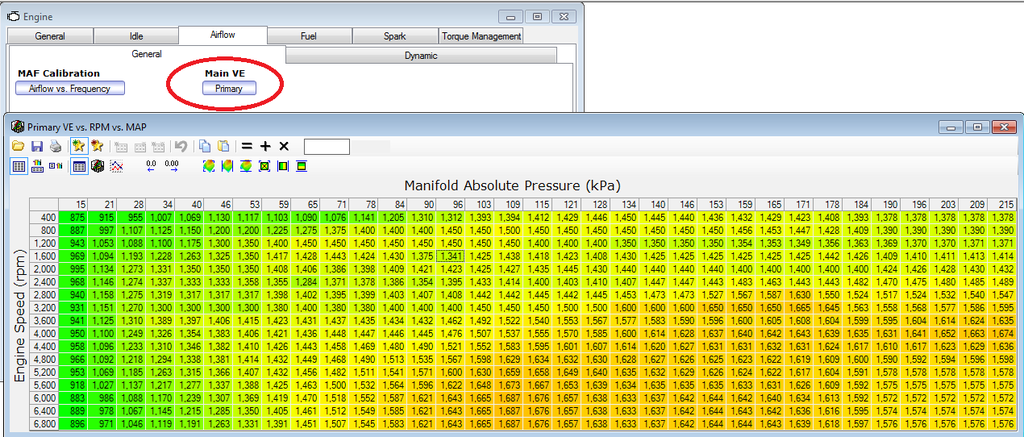The REAL How To: tuning VE (L61/LAP/LE5)
#1
The REAL How To: tuning VE (L61/LAP/LE5)
Warning: This is for the bluecat tool, and not the HPT VVE editor. I don't have access to the editor in the 2.25 beta. You can download the bluecat tool here:EQ <> VE Version 4 ALSO!!! This tutorial is meant for someone who is competent enough to tune. If you don't know how to disable DFCO or closed loop, or make a custom PID, this is not for you. You need to learn MAF tuning first and you can apply that knowledge here. Search the HPT forums for a MAF tuning setup. This also assumes you are using a wideband. If you aren't then shame on you I can't help with that.
So first thing's first. You need to disable your O2 sensor by disabling closed loop in your tune, and also turn off all the other crap like you did with your MAF tune. Next you need to make your custom PID for your VE airflow. You will use the same AFR error PID as your MAF tune, the only difference is that it will be based off rpm/MAP instead of MAF Hz. ALSO use the LS2 VE table. Other tables will give you negative VE numbers in high rpms. You also need to make sure your log labels and the VE editor labels match for obvious reasons.
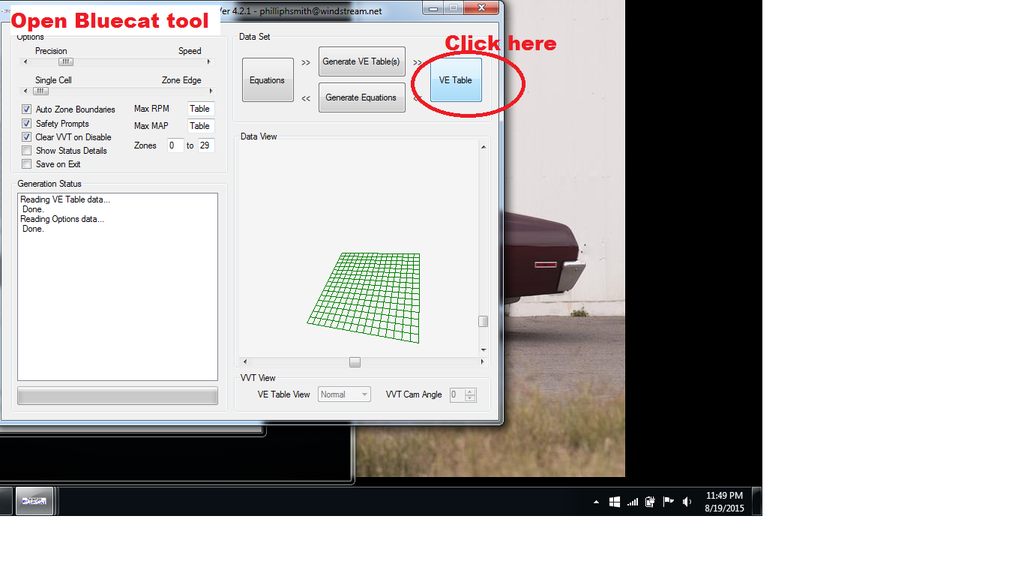
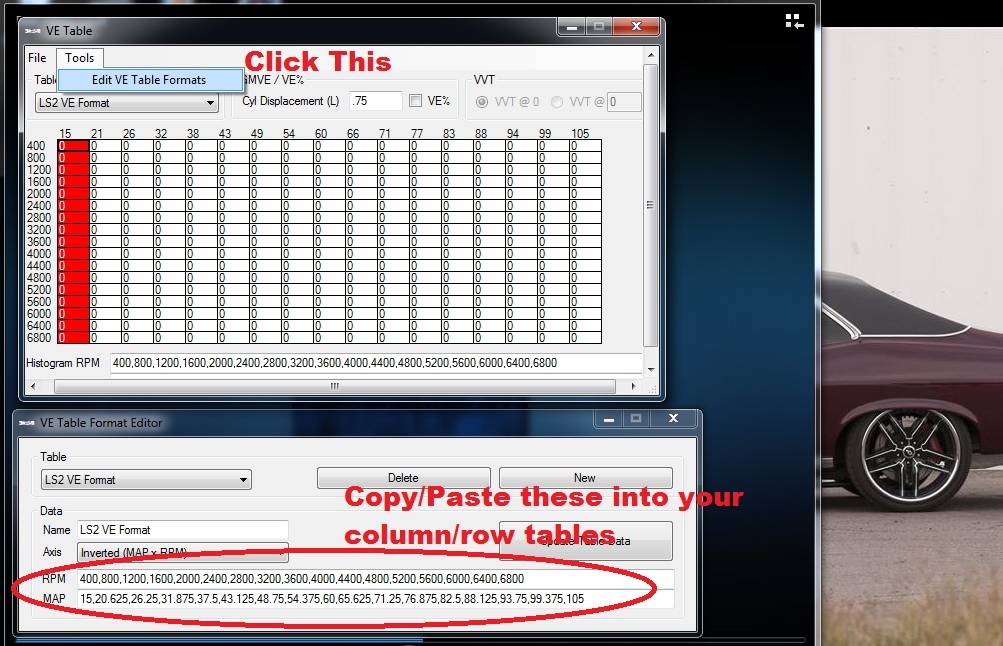
IN THE VCM SCANNER:
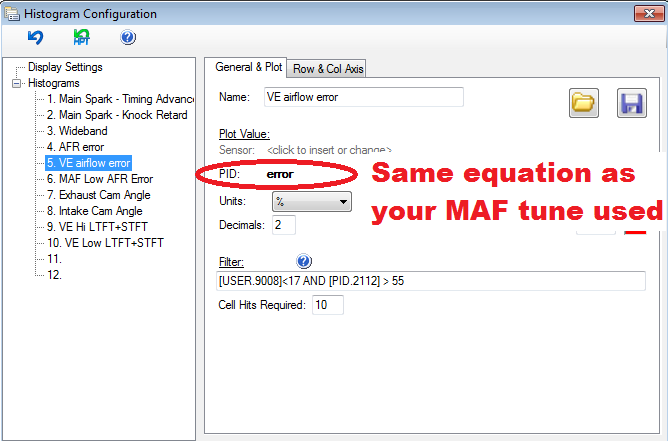
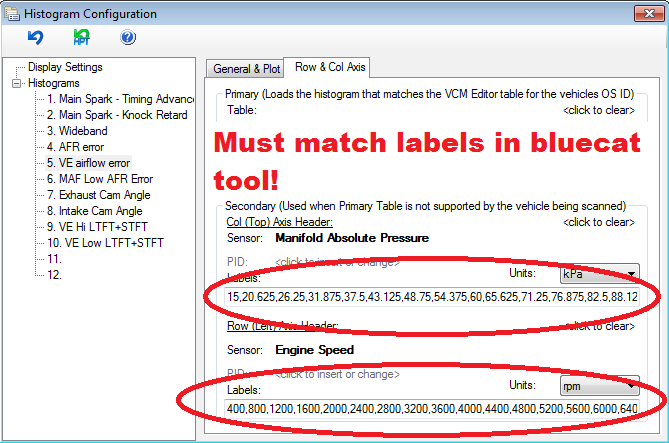
STEP 2:
Go log like you normally would.
Step 3: Get your current VE table
Now that you have error data, you'll need to edit your tune just like you did when MAF tuning. First we figure out your current VE table in GMVE:
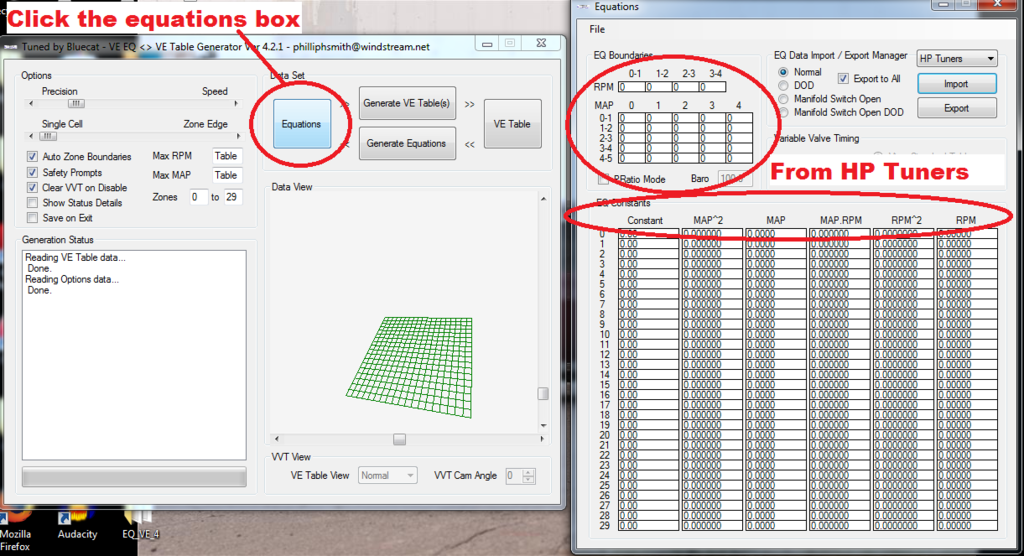
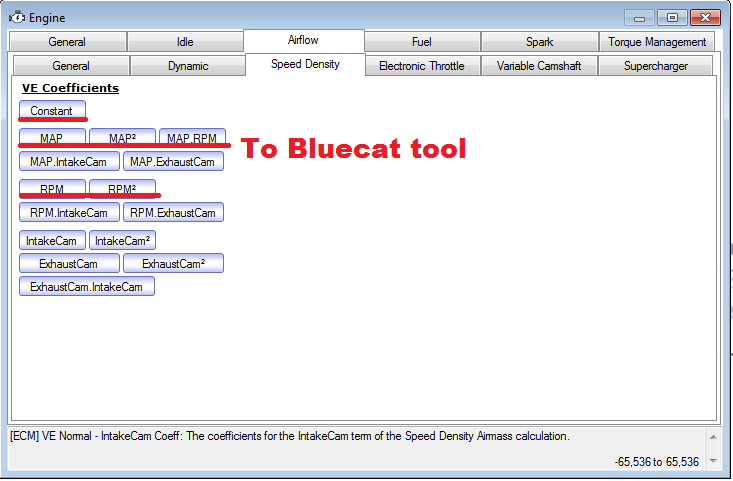
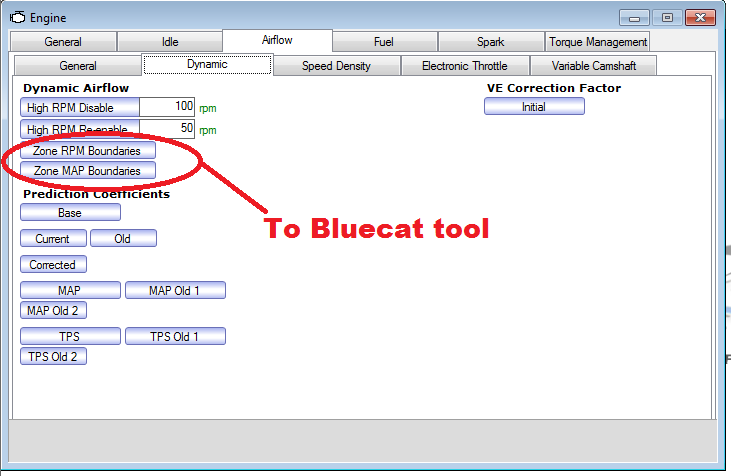
Here is your stock VE table:
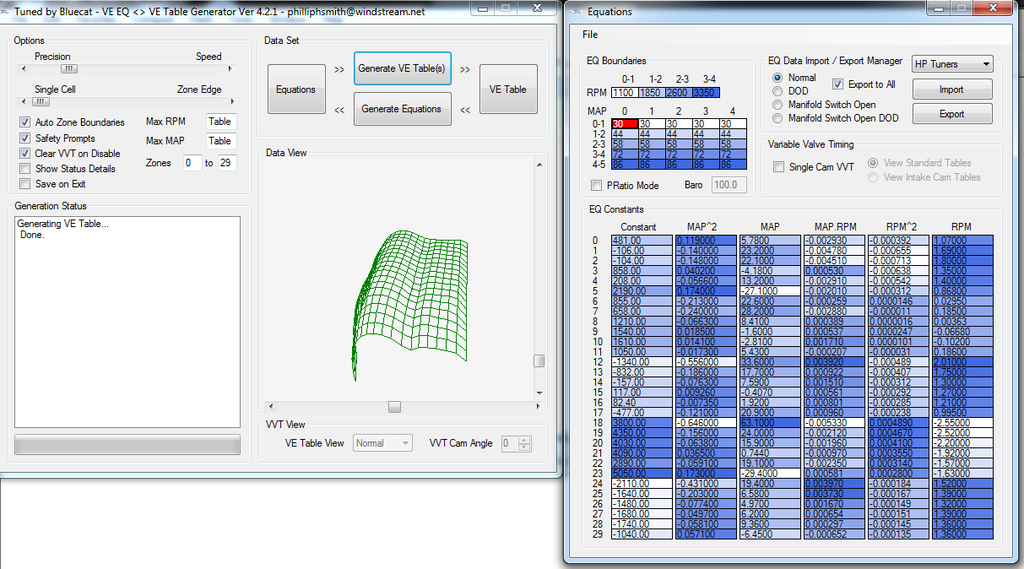
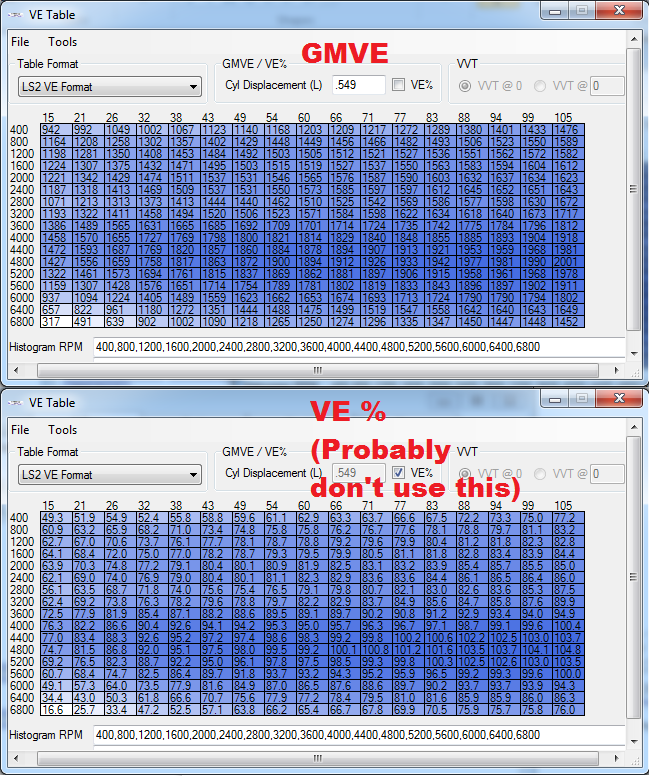
Step 4: Introduce your VE error
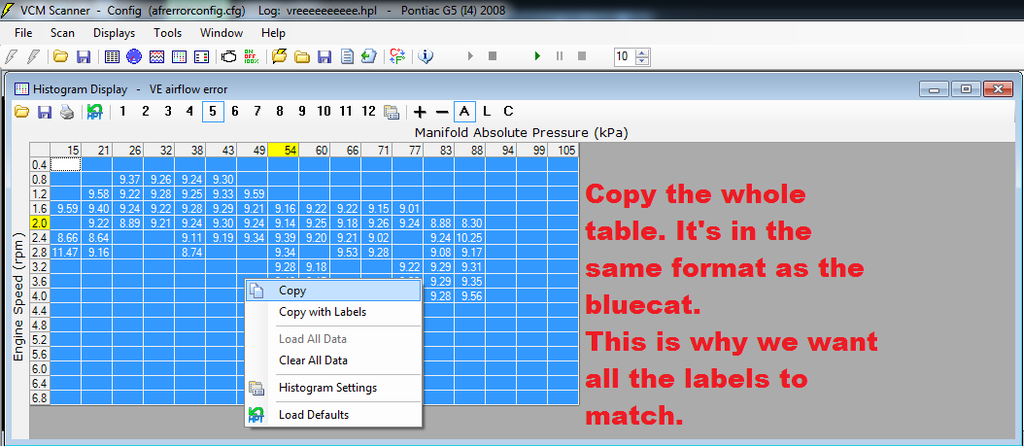
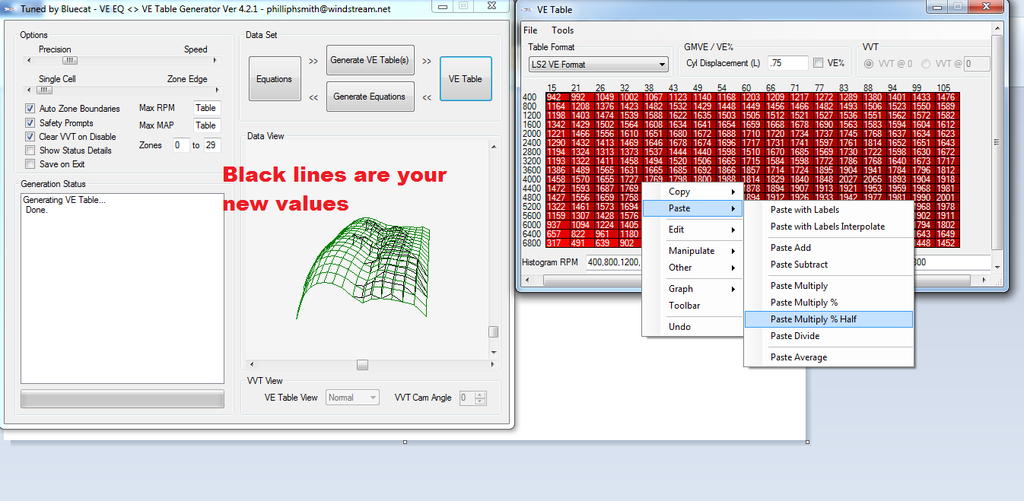
Step 5: Generate your new table
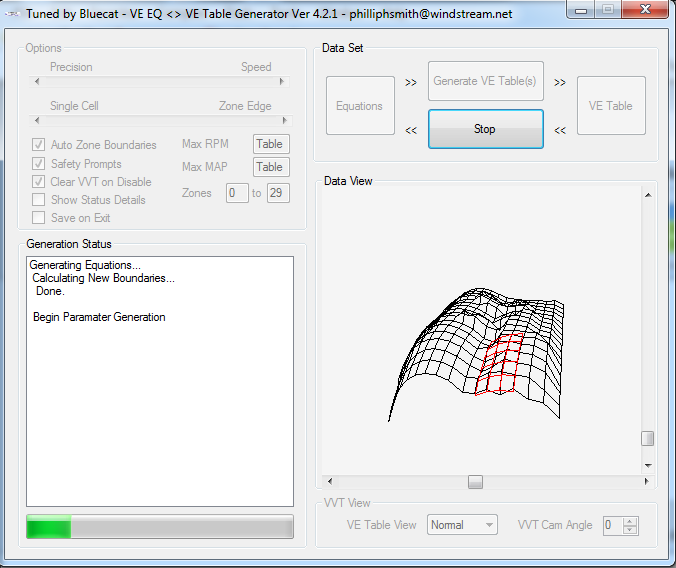
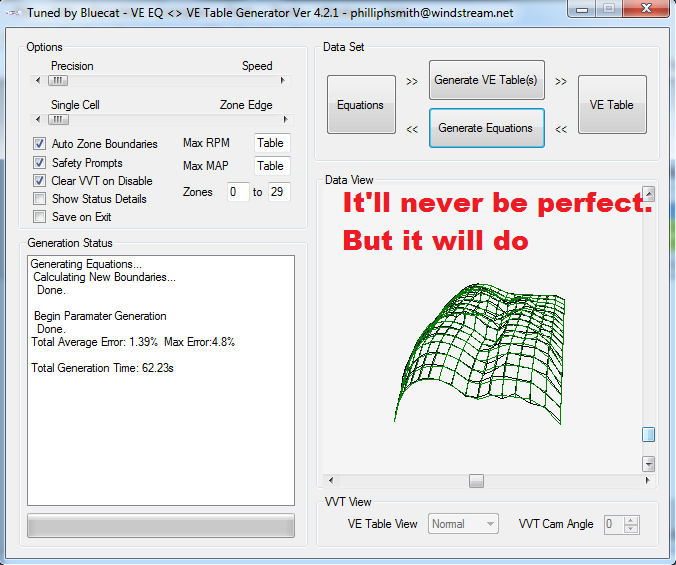
Step 6: Paste new equations into HPT
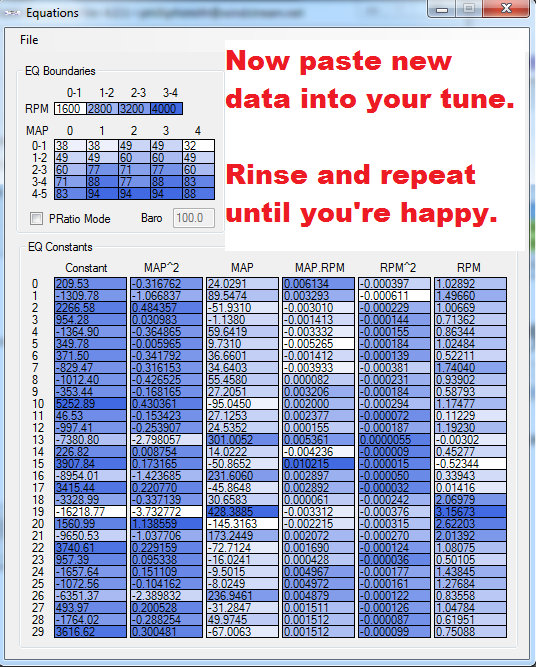
So first thing's first. You need to disable your O2 sensor by disabling closed loop in your tune, and also turn off all the other crap like you did with your MAF tune. Next you need to make your custom PID for your VE airflow. You will use the same AFR error PID as your MAF tune, the only difference is that it will be based off rpm/MAP instead of MAF Hz. ALSO use the LS2 VE table. Other tables will give you negative VE numbers in high rpms. You also need to make sure your log labels and the VE editor labels match for obvious reasons.
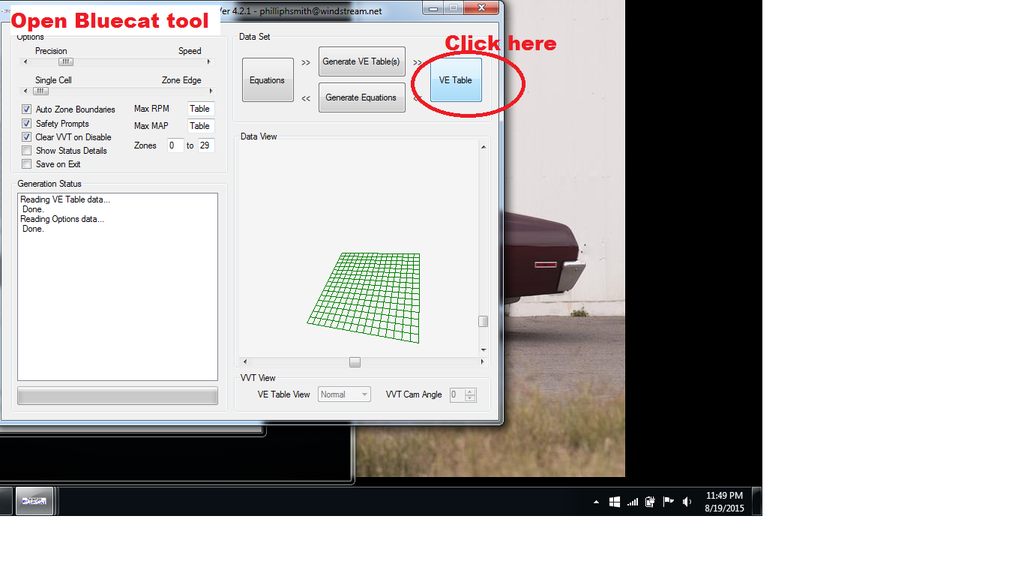
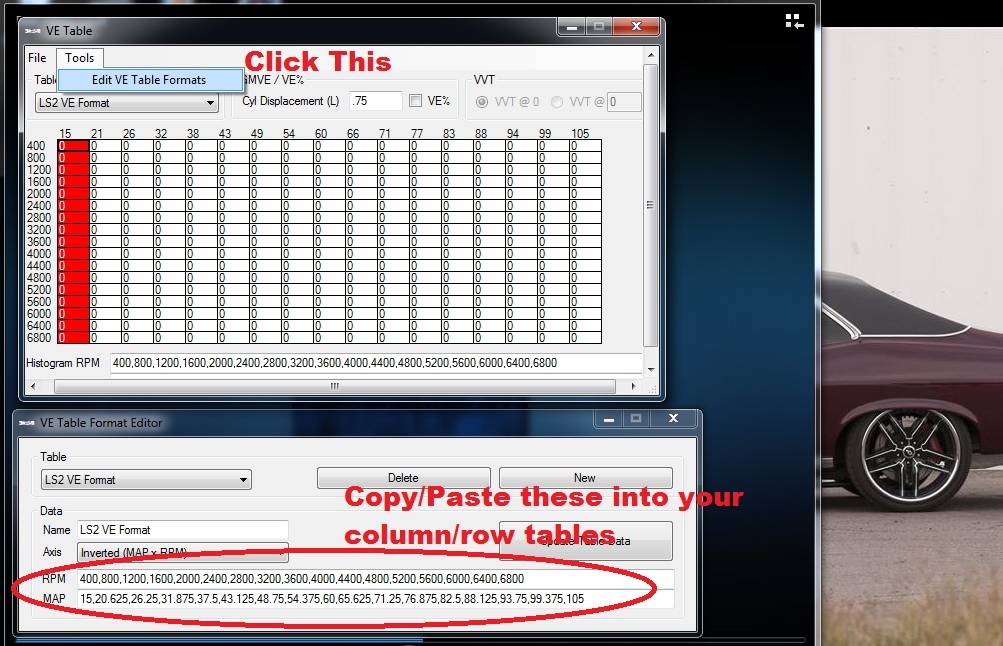
IN THE VCM SCANNER:
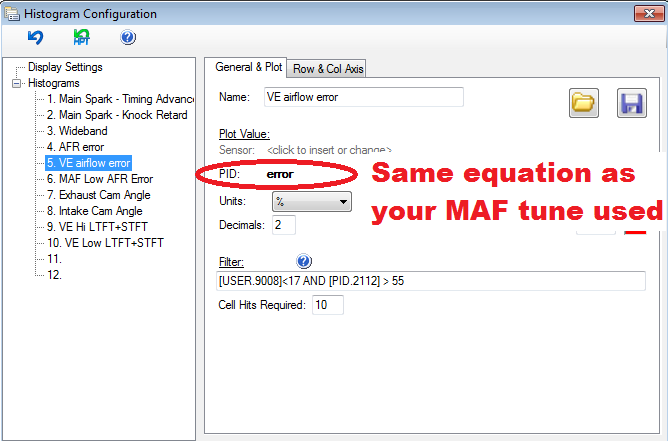
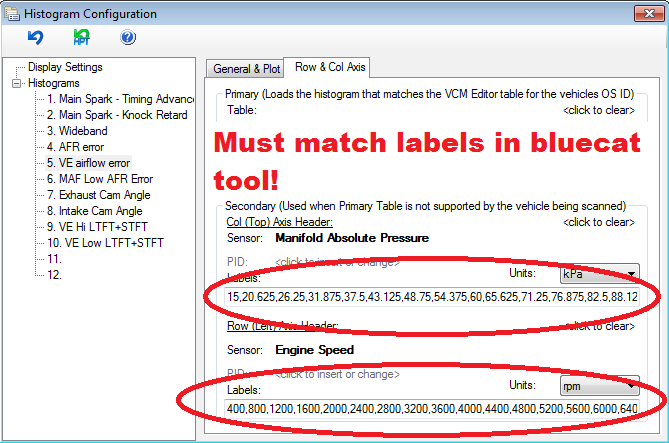
STEP 2:
Go log like you normally would.
Step 3: Get your current VE table
Now that you have error data, you'll need to edit your tune just like you did when MAF tuning. First we figure out your current VE table in GMVE:
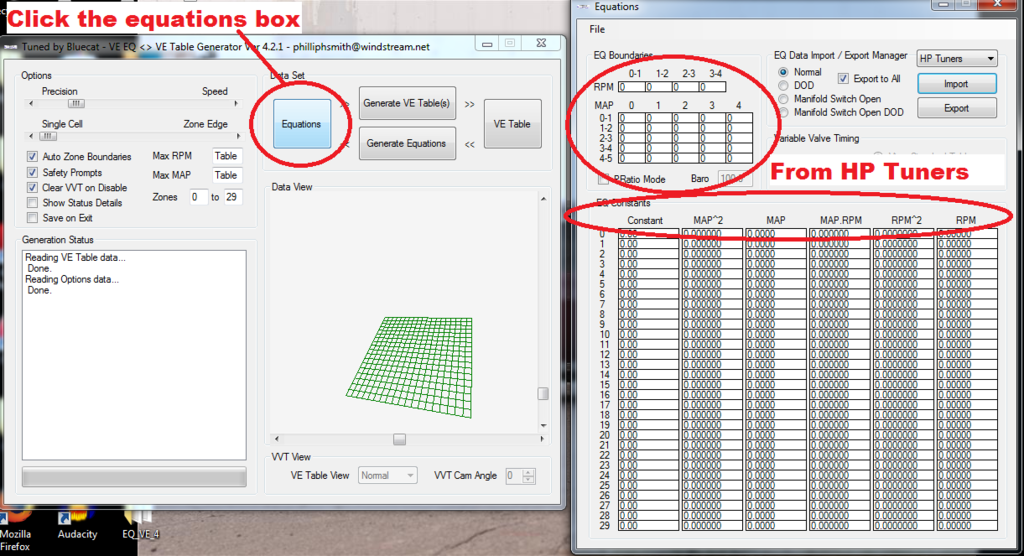
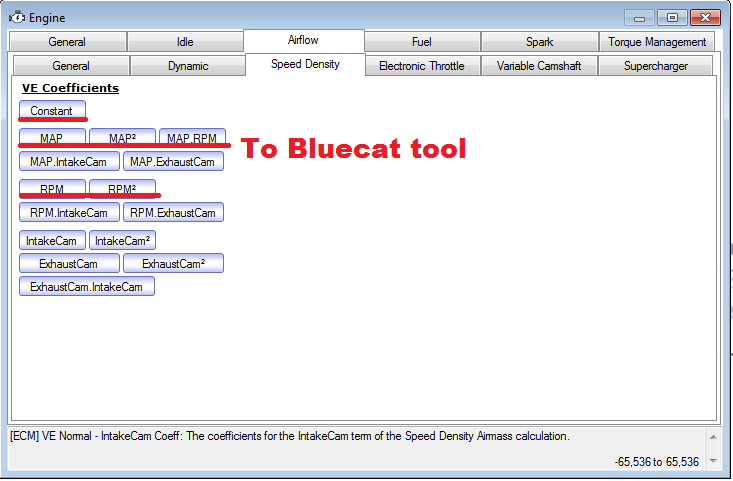
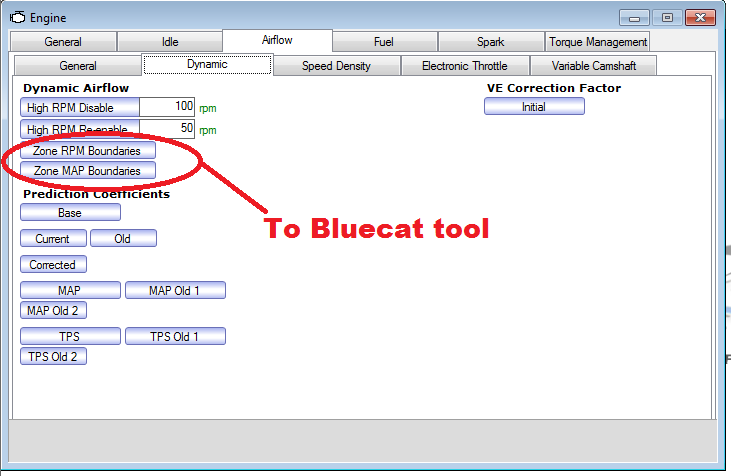
Here is your stock VE table:
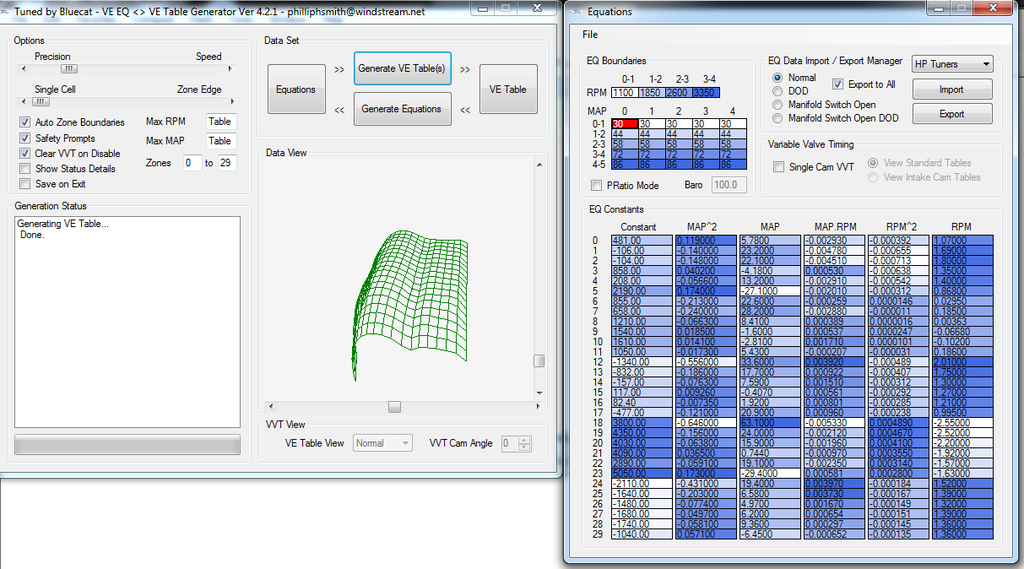
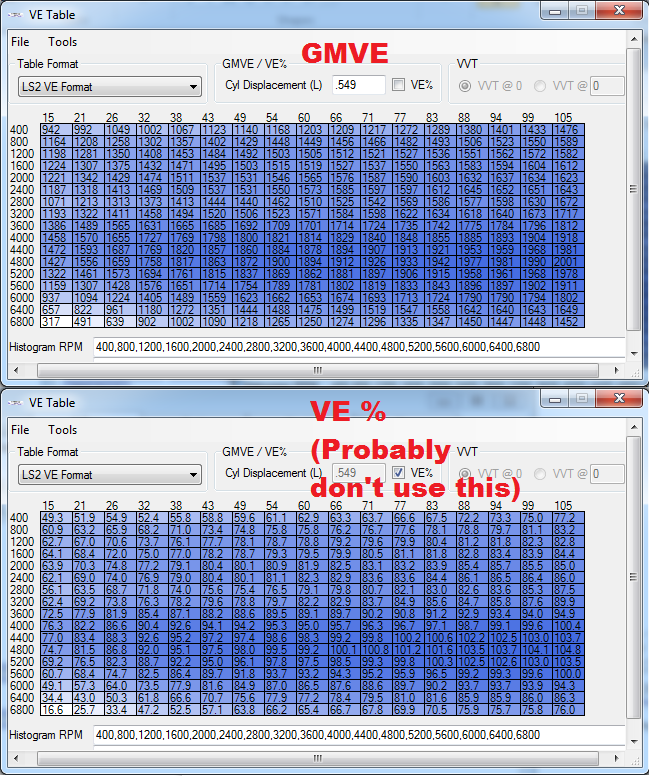
Step 4: Introduce your VE error
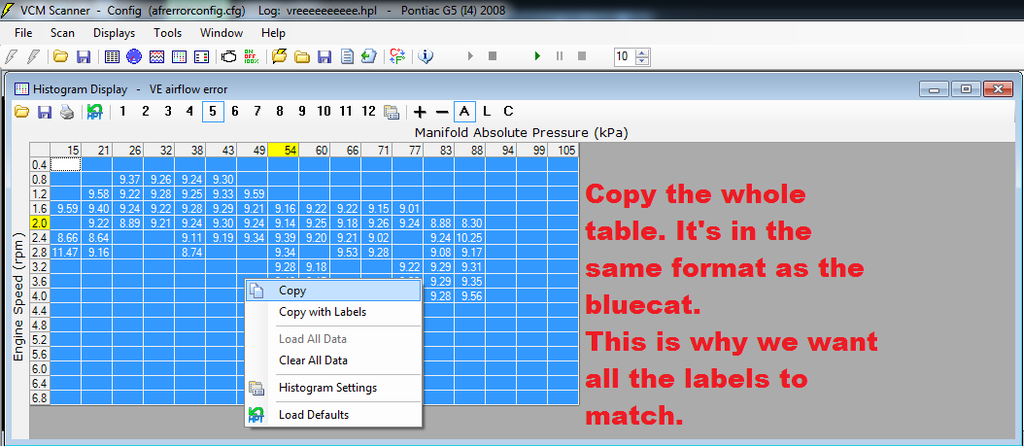
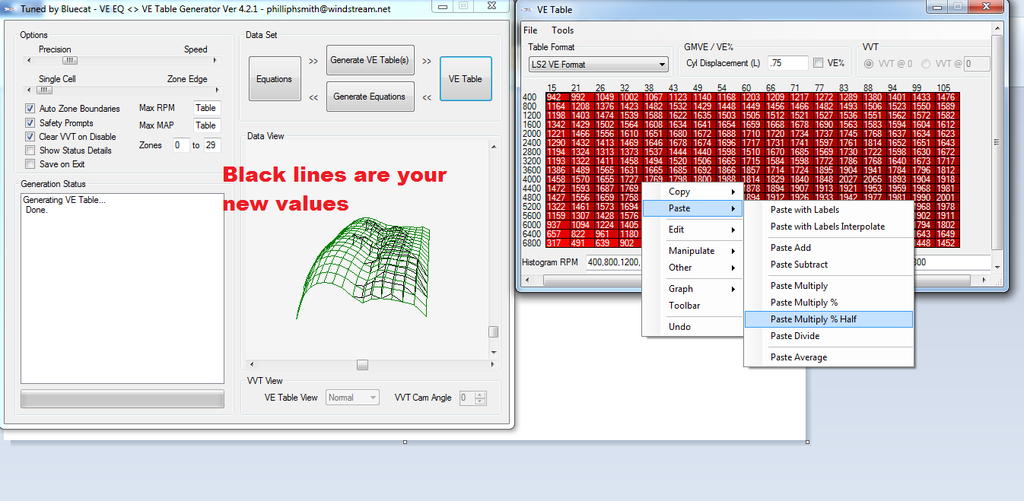
Step 5: Generate your new table
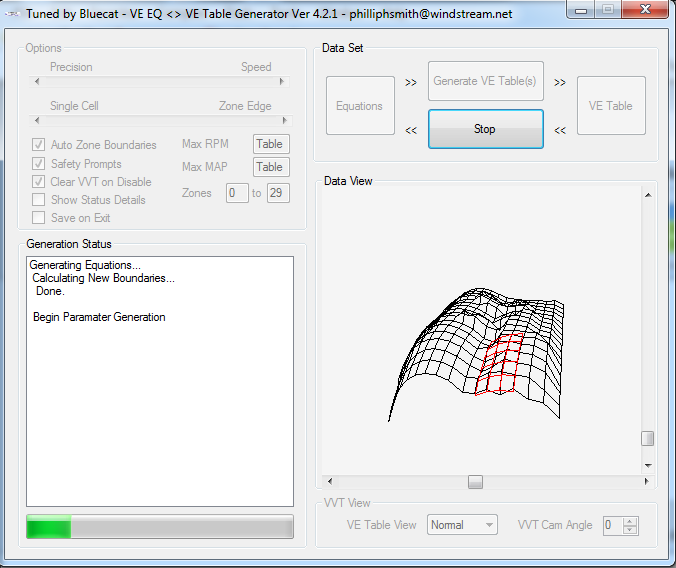
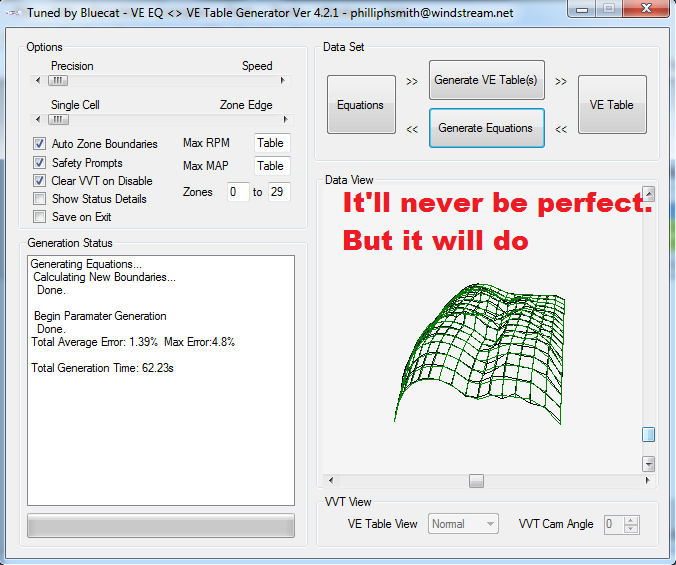
Step 6: Paste new equations into HPT
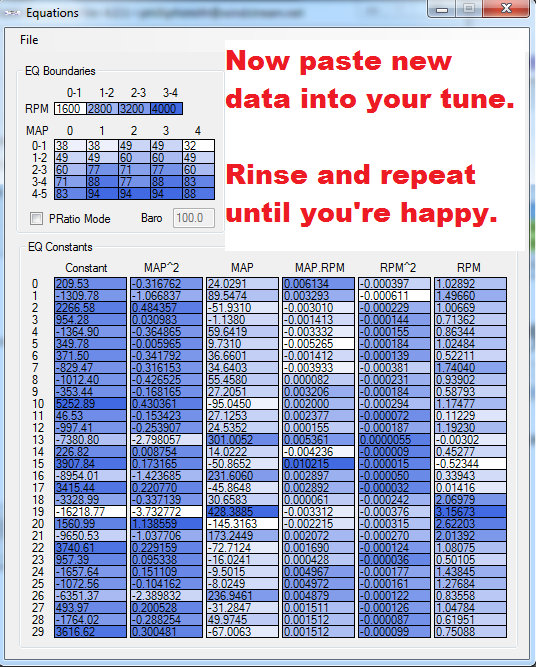
Thread
Thread Starter
Forum
Replies
Last Post


 Moderator
Moderator