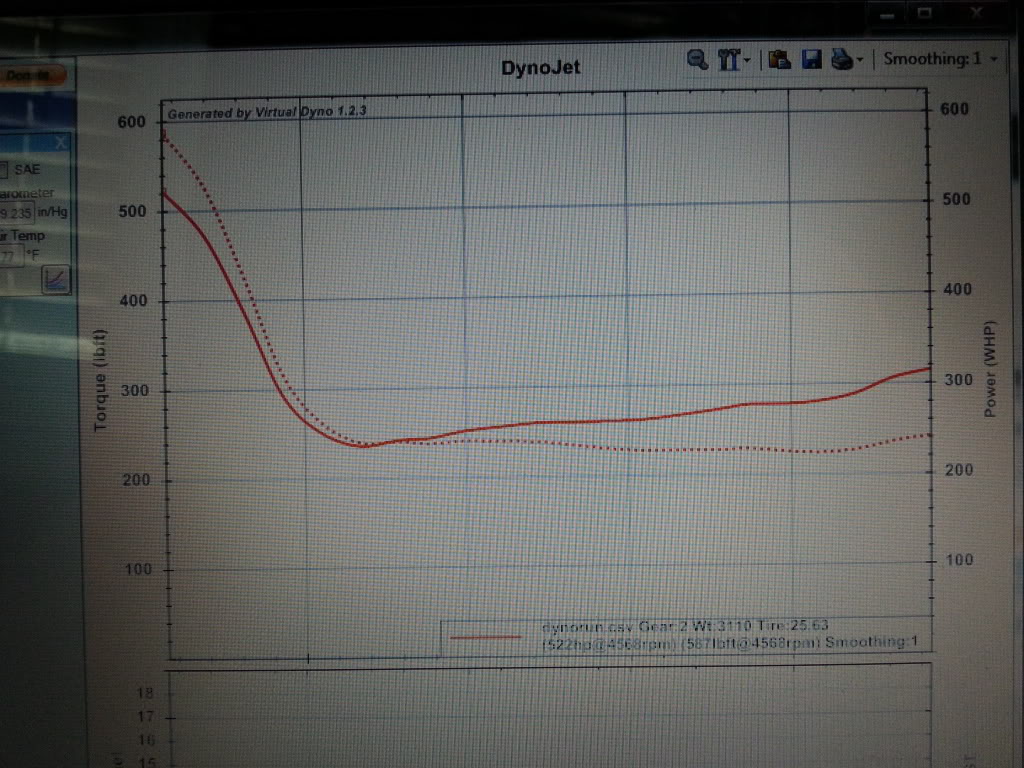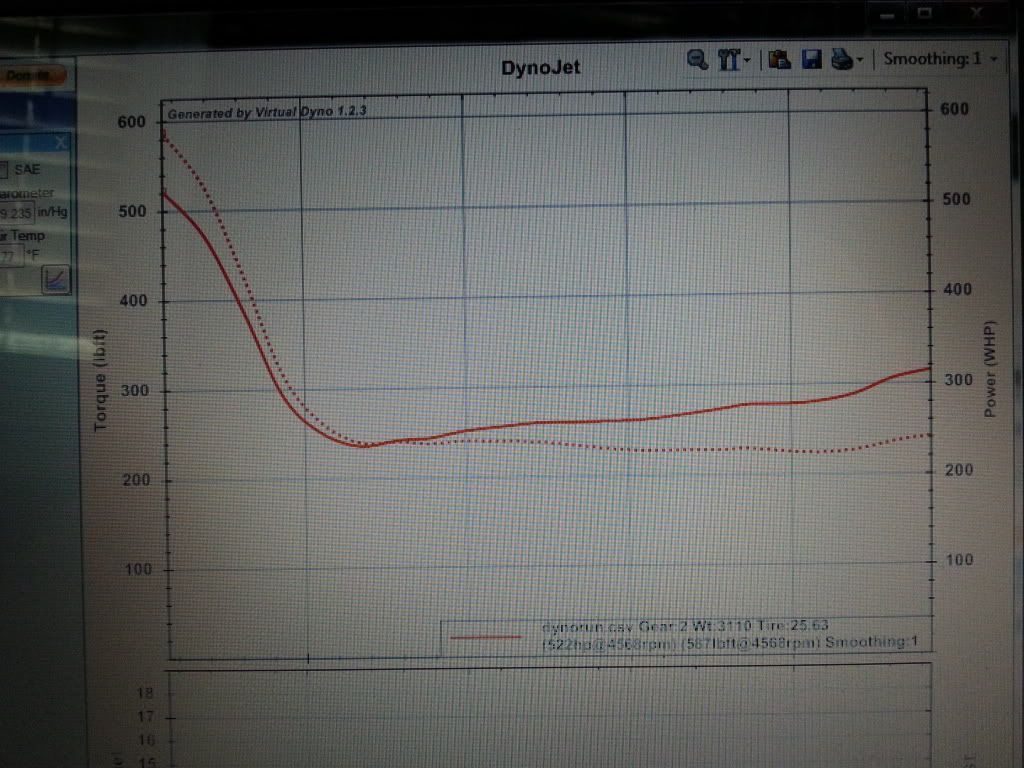Trimming graph using virtual dyno
#2
Platinum Member
Platinum Member
It's quite honestly a bit of a pain to import a log from hptuners into virtual dyno ESPECIALLY if you have a relatively long log with multiple part throttle and wot pulls. There are a couple of ways of doing it but the most straight forward way is basically this (strap in folks, it's a little long and wordy so hang in there.. lol):
Open the log in VCM Scanner
Click the "Scan" Menu up top
Click "Export Data"
Save the file in a location of your liking. I recommend using the same file name as you did for the HPL file for easy reference.
Next, you will need to open a blank excel spread sheet.
In Excel, click the Office button (located in the far upper left hand corner) and click "Open" from the drop box.
When the Open File screen appears, click the drop box in the bottom right that currently says "All Excel Files" and change that to "All Files". If you do not select "All Files" in the drop box, you won't be able to locate the file you just exported from the VCM Scanner.
Next click on the .CSV file you exported and click "Open".
Now comes the fun part.. lol
Note: Depending on your version of Excel, you may be prompted to select a format at this point in which to open the file in. The format you will need is CSV or Comma Delimited.
Once the file opens in Excel (depending on what the log consisted of in HPTuners) you will see a variety of columns (shown as letters up top) representing whatever pids you had selected in your HPL scan file, and a whole bunch of rows (shown as numbers on the side) for every data entry.
What you now need to do is go back to your VCM Scanner (you didn't already close the log file in HPTuners now did you?? ) and find a section in the scan where you went WOT for a long period of time. (preferably within the 3,000rpm to 6500rpm range depending on your vehicle and tune)
) and find a section in the scan where you went WOT for a long period of time. (preferably within the 3,000rpm to 6500rpm range depending on your vehicle and tune)
Mark on a piece of paper (or just remember) the time stamp at the bottom of the log from the very beginning of the pull where you first went WOT.
Now go back into your Excel spread sheet, select the row # showing "Frame #1" and "Time 00.00.0". The entire row should now be highlighted.
Now with that row highlighted, push and hold down the "Shift" button on your keyboard, and hold the "Down arrow" at the same time. You should now be actively scrolling and selecting a bunch of different rows while holding the down arrow. (You can also use the "Page Down" button as well, but this can scroll extremely fast and you will over shoot your time stamp very easily)
REMEMBER THAT TIME STAMP YOU WROTE DOWN EARLIER
Keep scrolling and selecting the rows (Holding "Shift"+"Down Arrow) and watch the time stamps in column B until you FINALLY get to the time stamp you wrote down earlier from your HPTuners log.
If you over shoot the time stamp it's no big deal. AS LONG AS YOU CONTINUE TO HOLD DOWN THE SHIFT BUTTON YOU CAN SCROLL UP AND DOWN USING THE UP/DOWN ARROWS).
Once you get to your time stamp, highlight up to the row ABOVE your time stamp.
Now you can let go of the shift button but DO NOT TOUCH ANY OTHER KEYS ON THE KEYBOARD OR YOU MAY HAVE TO SCROLL THROUGH AND SELECT EVERYTHING YET AGAIN.
Now with your mouse, RIGHT CLICK anywhere on the highlighted area you just selected and click "Delete".
Poof, you just deleted everything up to your desired time stamp that is not needed.
Next go back to you HPTuners log.
Again you will need to find another time stamp. This time you need to find the time stamp from which you ended that same WOT pull.
Write down the time, and go back into your spread sheet.
Locate that time stamp in the spread sheet, and click the row number right below the last time stamp you recorded from your HPT log.
Again, hold down the "Shift" button on your keyboard but this time hold down the "Page Down" button instead of the "Down Arrow". This will allow for MUCH quicker scrolling/highlighting.
Scroll/highlight all the way down until you no longer see any numbers.
With your mouse "Right Click" on the selected section and click "Delete".
You now should be left with ONLY the WOT pull you will be using in Virtual Dyno.
Now that you have the info you need to make a good dyno graph, it's time to save the data and load it into virtual dyno. (FINALLY!! LOL)
Again, click the "Office Button" in the upper left hand corner.
Click on "Save As" in the drop down box.
Select whatever file name you wish (I usually like to include the HPT file it came from, plus Virtual Dyno in the name so I know it's a dyno run), then make sure to change the "Save As Type" to "CSV (Comma Delimited)".
Click "Save" and there ya go. You can now create a dyno pull in Virtual Dyno.
Now you just need to set up your vehicle profile and settings in Virtual Dyno and you should be on your way.
Again, sorry if this was long but it's really the only way to create a good dyno run in a long HPT log. The absolute easiest thing to do in order to avoid this mess, create a short log with basically ONLY a WOT pull in it and just pop it into Virtual Dyno.
Feel free to ask any questions or if you run into any issues.
Open the log in VCM Scanner
Click the "Scan" Menu up top
Click "Export Data"
Save the file in a location of your liking. I recommend using the same file name as you did for the HPL file for easy reference.
Next, you will need to open a blank excel spread sheet.
In Excel, click the Office button (located in the far upper left hand corner) and click "Open" from the drop box.
When the Open File screen appears, click the drop box in the bottom right that currently says "All Excel Files" and change that to "All Files". If you do not select "All Files" in the drop box, you won't be able to locate the file you just exported from the VCM Scanner.
Next click on the .CSV file you exported and click "Open".
Now comes the fun part.. lol
Note: Depending on your version of Excel, you may be prompted to select a format at this point in which to open the file in. The format you will need is CSV or Comma Delimited.
Once the file opens in Excel (depending on what the log consisted of in HPTuners) you will see a variety of columns (shown as letters up top) representing whatever pids you had selected in your HPL scan file, and a whole bunch of rows (shown as numbers on the side) for every data entry.
What you now need to do is go back to your VCM Scanner (you didn't already close the log file in HPTuners now did you??
Mark on a piece of paper (or just remember) the time stamp at the bottom of the log from the very beginning of the pull where you first went WOT.
Now go back into your Excel spread sheet, select the row # showing "Frame #1" and "Time 00.00.0". The entire row should now be highlighted.
Now with that row highlighted, push and hold down the "Shift" button on your keyboard, and hold the "Down arrow" at the same time. You should now be actively scrolling and selecting a bunch of different rows while holding the down arrow. (You can also use the "Page Down" button as well, but this can scroll extremely fast and you will over shoot your time stamp very easily)
REMEMBER THAT TIME STAMP YOU WROTE DOWN EARLIER
Keep scrolling and selecting the rows (Holding "Shift"+"Down Arrow) and watch the time stamps in column B until you FINALLY get to the time stamp you wrote down earlier from your HPTuners log.
If you over shoot the time stamp it's no big deal. AS LONG AS YOU CONTINUE TO HOLD DOWN THE SHIFT BUTTON YOU CAN SCROLL UP AND DOWN USING THE UP/DOWN ARROWS).
Once you get to your time stamp, highlight up to the row ABOVE your time stamp.
Now you can let go of the shift button but DO NOT TOUCH ANY OTHER KEYS ON THE KEYBOARD OR YOU MAY HAVE TO SCROLL THROUGH AND SELECT EVERYTHING YET AGAIN.
Now with your mouse, RIGHT CLICK anywhere on the highlighted area you just selected and click "Delete".
Poof, you just deleted everything up to your desired time stamp that is not needed.
Next go back to you HPTuners log.
Again you will need to find another time stamp. This time you need to find the time stamp from which you ended that same WOT pull.
Write down the time, and go back into your spread sheet.
Locate that time stamp in the spread sheet, and click the row number right below the last time stamp you recorded from your HPT log.
Again, hold down the "Shift" button on your keyboard but this time hold down the "Page Down" button instead of the "Down Arrow". This will allow for MUCH quicker scrolling/highlighting.
Scroll/highlight all the way down until you no longer see any numbers.
With your mouse "Right Click" on the selected section and click "Delete".
You now should be left with ONLY the WOT pull you will be using in Virtual Dyno.
Now that you have the info you need to make a good dyno graph, it's time to save the data and load it into virtual dyno. (FINALLY!! LOL)
Again, click the "Office Button" in the upper left hand corner.
Click on "Save As" in the drop down box.
Select whatever file name you wish (I usually like to include the HPT file it came from, plus Virtual Dyno in the name so I know it's a dyno run), then make sure to change the "Save As Type" to "CSV (Comma Delimited)".
Click "Save" and there ya go. You can now create a dyno pull in Virtual Dyno.
Now you just need to set up your vehicle profile and settings in Virtual Dyno and you should be on your way.
Again, sorry if this was long but it's really the only way to create a good dyno run in a long HPT log. The absolute easiest thing to do in order to avoid this mess, create a short log with basically ONLY a WOT pull in it and just pop it into Virtual Dyno.
Feel free to ask any questions or if you run into any issues.
#3
holy **** it looks like this was written by kesha lol so many colors.
well I have a long log and after my long log I did a short one just one pull and thats what I didn't know how to trim lol. basically my pull was in 2nd gear(because I don't know where to start a pull from 3rd gear on a automatic) and it did the pull and shifted to 3rd right before I let off. I just wanted to find a way to trim it so that the 3rd gear doesn't show.
Right now on the graph it shows a spike in the beginning of the graph and then it goes down and starts rising like it would be normal.
Now I am nowhere near close to finishing tuning lol but I was just curious enough to try it out.
well I have a long log and after my long log I did a short one just one pull and thats what I didn't know how to trim lol. basically my pull was in 2nd gear(because I don't know where to start a pull from 3rd gear on a automatic) and it did the pull and shifted to 3rd right before I let off. I just wanted to find a way to trim it so that the 3rd gear doesn't show.
Right now on the graph it shows a spike in the beginning of the graph and then it goes down and starts rising like it would be normal.
Now I am nowhere near close to finishing tuning lol but I was just curious enough to try it out.
#4
Platinum Member
Platinum Member
haha.. I did that in attempt to make it easier to read. Not so much huh? lol
Can you take a screen shot of how the dyno graph came out for you? I'd just like to see what you're seeing.
Can you take a screen shot of how the dyno graph came out for you? I'd just like to see what you're seeing.
#5
Open the csv file in excell, find the wot pull by scrolling g through the tps / etc column. Now look at rpm to see which row it shifts then starts climbing back up; delete the rows for
The shift point up.
The shift point up.
#6
Platinum Member
Platinum Member
Yeah I wanted to add this, but unfortunately not everyone seems to log pedal and tps position so I wrote it up to assume they don't. This definitely is the easiest way (imo at least) to do it, BUT in a long scan it helps to know where exactly your wot tps % at least starts regardless.
#10
I wanted to do a 3rd gear pull but I think for mine it starts at like 80 and ends at 120 or something and by then my torque is like 0 cuz of automatic lol.
I forgot how I did it but I got it to say around 270whp or so which I still think is a little high but that was the lowest "peak" beside the beginning one
I forgot how I did it but I got it to say around 270whp or so which I still think is a little high but that was the lowest "peak" beside the beginning one
#11
Banned
iTrader: (5)
I wanted to do a 3rd gear pull but I think for mine it starts at like 80 and ends at 120 or something and by then my torque is like 0 cuz of automatic lol.
I forgot how I did it but I got it to say around 270whp or so which I still think is a little high but that was the lowest "peak" beside the beginning one
I forgot how I did it but I got it to say around 270whp or so which I still think is a little high but that was the lowest "peak" beside the beginning one
#15
Senior Member
Join Date: 07-09-09
Location: Monroe, CT
Posts: 589
Likes: 0
Received 0 Likes
on
0 Posts
#17
Platinum Member
Platinum Member
^^THIS!! haha
800hp?? Pfft.. We hit 1634whp on this bad boy!! Look at that ummm, smooth curve? haha
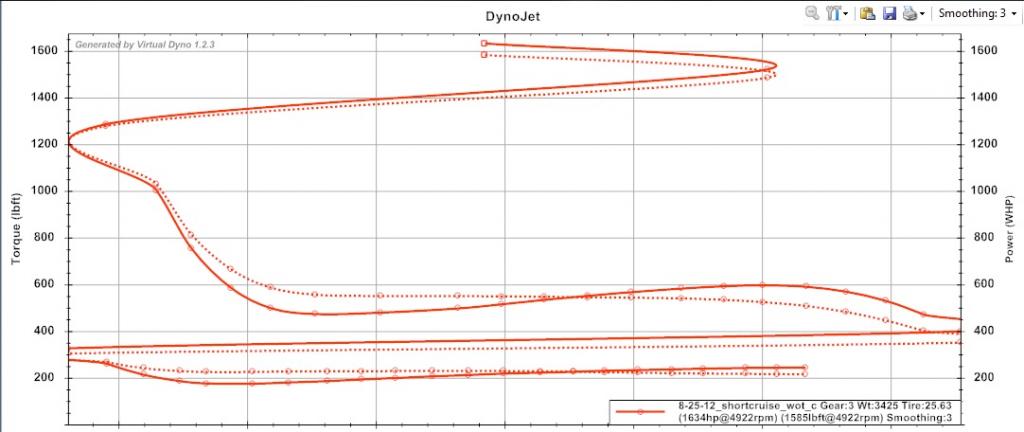
Here's one a little more realistic cut from the exact same log that made 1634whp.. lol
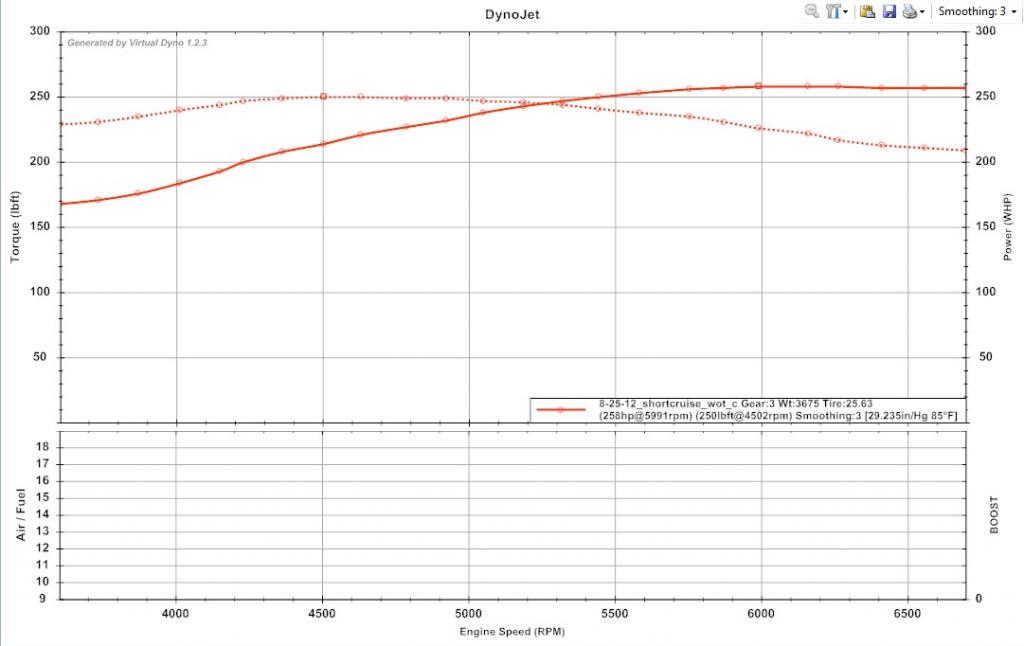
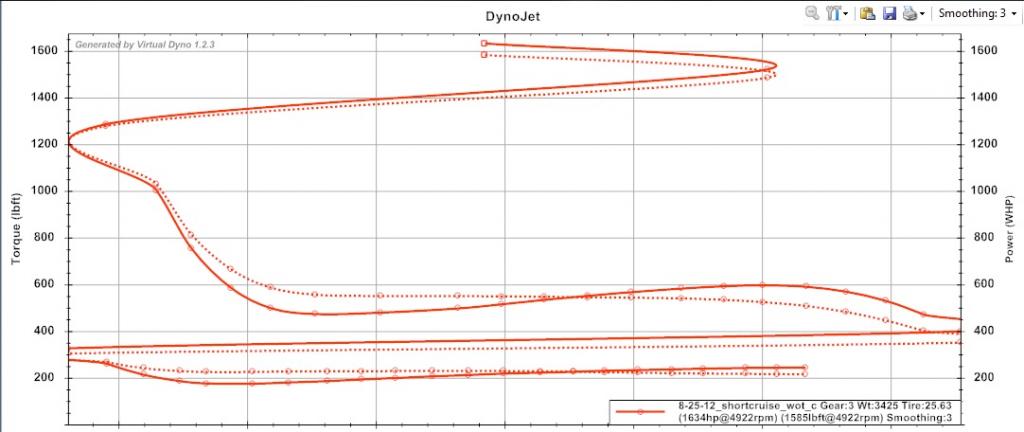
Here's one a little more realistic cut from the exact same log that made 1634whp.. lol
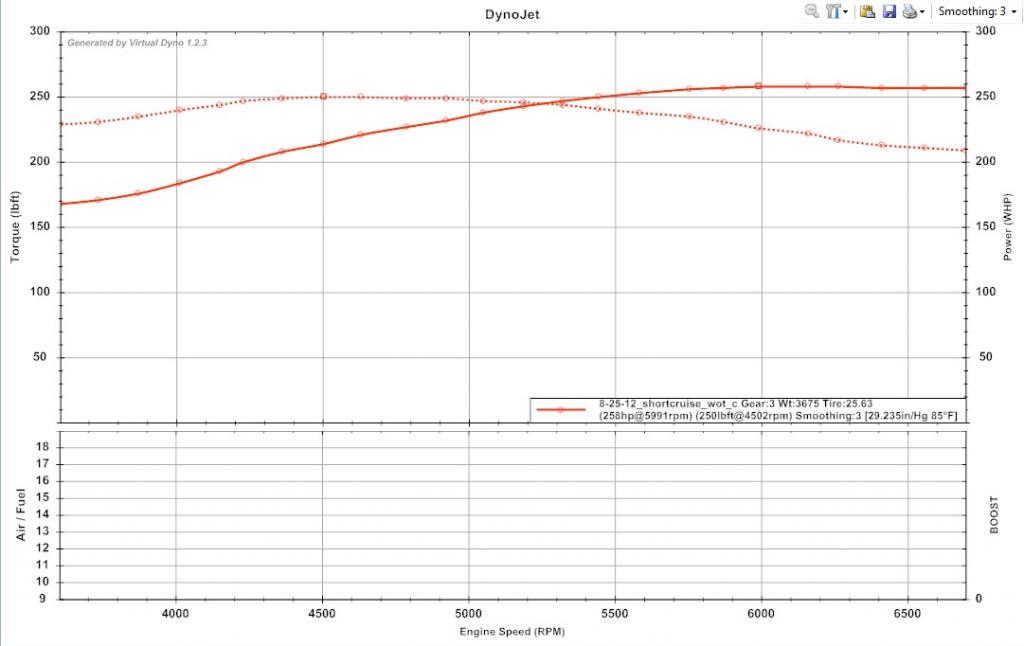
#19
Platinum Member
Platinum Member
It could be.. lol
Check to make sure your correction factor, vehicle occupancy weight is accurate and sae correction is enabled with the correct ambient air temp entered. Plus with you being on e85 with an LE5 on a 2.9 it's very possible the car moves out pretty nice and makes some pretty decent power.
Check to make sure your correction factor, vehicle occupancy weight is accurate and sae correction is enabled with the correct ambient air temp entered. Plus with you being on e85 with an LE5 on a 2.9 it's very possible the car moves out pretty nice and makes some pretty decent power.
#20
Banned
iTrader: (5)
It could be.. lol
Check to make sure your correction factor, vehicle occupancy weight is accurate and sae correction is enabled with the correct ambient air temp entered. Plus with you being on e85 with an LE5 on a 2.9 it's very possible the car moves out pretty nice and makes some pretty decent power.
Check to make sure your correction factor, vehicle occupancy weight is accurate and sae correction is enabled with the correct ambient air temp entered. Plus with you being on e85 with an LE5 on a 2.9 it's very possible the car moves out pretty nice and makes some pretty decent power.
#21
You're supposed to change it to the actual air temp. Different air temp/humidity means different air density, which changed the drag on the car. Everything has to be entered exactly right for this to be even remotely accurate.
What sucks is most of us don't have a scale handy to run our car on right before/after a pull.
What sucks is most of us don't have a scale handy to run our car on right before/after a pull.
#22
Banned
iTrader: (5)
You're supposed to change it to the actual air temp. Different air temp/humidity means different air density, which changed the drag on the car. Everything has to be entered exactly right for this to be even remotely accurate.
What sucks is most of us don't have a scale handy to run our car on right before/after a pull.
What sucks is most of us don't have a scale handy to run our car on right before/after a pull.
Last edited by Vander Nars; 05-07-2013 at 02:48 PM.
#24
I didnt touch the barometer because I have no clue how to check and see what that is but I checked my log and my iat1 was 100 toward the end of the pull do I need that number or what my iat1 was at the start of the pull? it was 80 at the start of the pull and yes I mean the iat1 Iat2 was 130something at the end of pull.
#25
Water transfers heat better than coolant. Supposedly you need a small amount of coolant though to lubricate the pump. Lots if people run straight distilled water with water wetter in the summer with no problems though.
Thread
Thread Starter
Forum
Replies
Last Post
Delta coupe
Pictures & Videos
1
09-30-2015 08:11 AM