Interior: How To: Swap 05-06 radio for 07+
#1
How To: Swap 05-06 radio for 07+
I have an 05 LS.
I had this...

I know this has been done a few times but I haven't seen a how-to. So, after reading several posts about this swap, I decided to dive in. It really isn't too hard to do. Yes, I could have put in an aftermarket deck but I actually dont mind the newer OEM radio. I like how the new radio presets can be mixed between the FM, AM, XM sources and you can have up to 6 pages of presets. Also, the EQ function is much better in the newer deck. You gain a mid EQ function and the front mounted AUX input!
You're going to need a radio. I wanted one with USB but I didn't want to spend a lot on a replacement until I knew this would work. So, I bought mine from eBay for $22. It's from an '07-'08. I will keep my eye out for a USB radio. If I can get a good price on one, I'll swap it out.
You're going to need a female connector to plug into your stock harness. I bought this one from JC Whitney. There were several available on eBay but I wanted to make sure I bought one that was of good quality and one that had enough wires/pins:
Best Radio Wiring Harness - JCWhitney
You'll also need to get the male connectors for the new style radios. I salvaged the 07 radio connectors from a dash harness instead of buying a kit but you can buy one outright instead. Again, try to find a good quality kit to use:
Metra® 71-2104 - Chevy Cobalt 2007-2010 Wiring Harness, For OEM Radio
You're going to need a solder gun, solder, heat shrink tubing and electrical tape. You're also going to need an antenna adapter. GM changed the antenna connector for 07+. I had the dash harness section of antenna wire with the new connector from my salvaged harness. Instead of spending money on an adapter, I just used that antenna wire.
Chrysler FM Antenna Adapter 40-CR30 | TSS-Radio
If you buy this antenna adapter kit, you'll only use one of the 2 included in this kit.
Start by removing the grey connector locks from the female connector. Next, remove the wires out of the female harness connector. Once you have the connector locks removed, the wires will pull out with a little force. You don't need to remove these wires from the connector but its way easier to solder your wires together. Keep in mind, if you choose not to remove the wires from the connector, you'll need to make sure you are soldering the proper wires from your male harness connector to the proper wires in the female connector.
I spent some time sorting the wires. Most of them have the wire function printed on the insulation jacket. I'm picky about this stuff but really, you're going to re-pin that female connector anyways so, its not a necessary step.
Coby7 over on YC has several radio pinouts posted. I linked to his pinouts. So, a big thank you to you, good sir!
Here is the 05-06 pin out from him
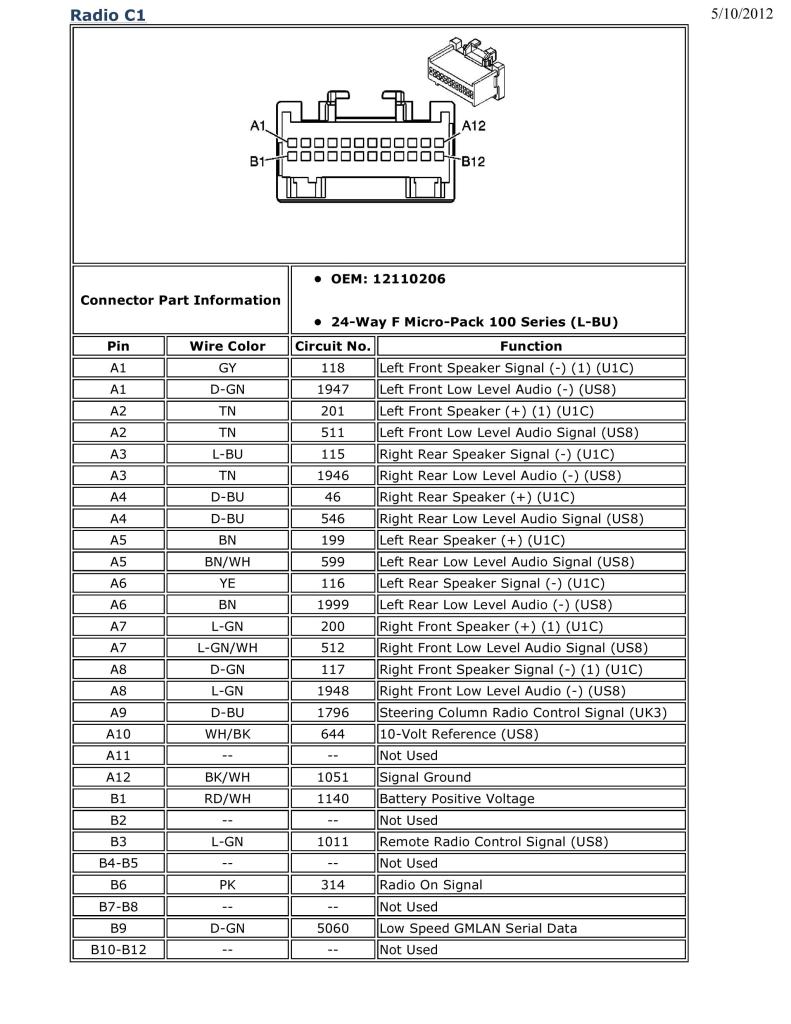
And for the 07+
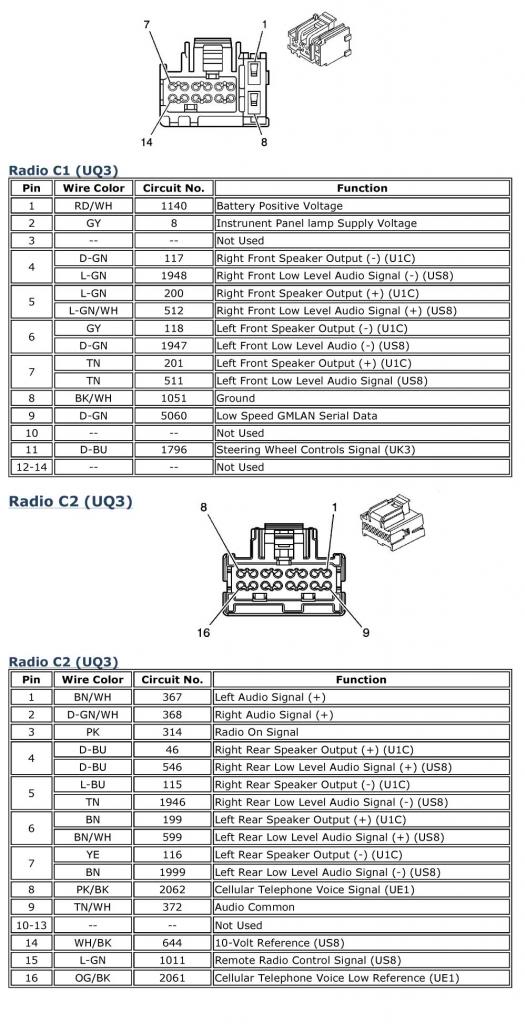
I don't have the stock amplified system so, I can't say for sure this would work if you do. I would assume it would but I dont know if the BCM performs a VIN check on the stock amplifier. If it doesnt, I would say you'd be fine doing this mod. Also, I don't have factory XM. I'm not sure if the 07+ radio will properly interface with the 05-06 XM module.
Cross reference the pinouts and repopulate the female connector. The 05-06 radios dont have a backlight illumination wire but the 07+ radios do. I added this wire into an unused pin on the female connector. I had planned to tap into the backlight wire from the DIC switch to feed the new radio. Turns out, the backlighting works without connecting this wire. Remember, you need to take the pin/wire function of the new radio to the old. When you're done you should end up with something like this:

 .
.
Take your time soldering, heat shrinking, wrapping and re-pinning your harness adapter. You dont want to have to open it back up.
Next, remove the old radio from your car. This step is pretty self explanatory and is well documented on the site.
If you purchased an unlocked radio, you simply need to plug in your new radio and turn the key. It will learn your VIN and should operate straightaway. If you need to have the radio unlocked, you will need a Tech2 or a visit to the dealer. Dealers will charge you for this service and you will need to tell them how to do it. You need to tell them to build the car in the Tech2 based on whatever year the RADIO is and not the year of your car. If you bought an 08 radio, they will need to select 2008 in the Tech2 when they initiate the process of a VIN relearn. It's very simple for them to do but again, they will charge you whatever their fee is. They may argue with you and tell you it isn't possible but I assure you, it is. If you know someone who has a Tech2, this will be your best bet.
Anyways, here is my 07-08 radio installed in my 05

I still need to order and replace the radio LED's so my light scheme matches. The only downside is the steering wheel radio controls don't all function the same.
Here are how the buttons function now:
Volume up and down- these work properly
Cruise-on, set/resume - these work properly
seek up - mutes audio
seek down - no function
band - no function
1-6 - no function
mute - toggles radio preset/CD track down
source - toggles radio preset/CD track up
The only way to make these work properly would be to match the ohm resistance of each button by changing the resistor on the circuit board of the old switches to the ohm ratings of the new radio switches from the 3 spoke steering wheel.
I am working on changing to the 3 spoke steering wheel. If I can't make that work, I'll dive into changing the ohm ratings of the old switches to match the new.
I should also mention, in 07+ the chimes are supplied through the radio while 05-06 the chimes are supplied by a small speaker in the cluster. After this swap, you will have dual chimes. I actually like it this way. If it ends up bothering me, I'll remove the speaker from the back of the cluster. The chime tones are slightly different pitch. The effect is kinda cool.
I had this...

I know this has been done a few times but I haven't seen a how-to. So, after reading several posts about this swap, I decided to dive in. It really isn't too hard to do. Yes, I could have put in an aftermarket deck but I actually dont mind the newer OEM radio. I like how the new radio presets can be mixed between the FM, AM, XM sources and you can have up to 6 pages of presets. Also, the EQ function is much better in the newer deck. You gain a mid EQ function and the front mounted AUX input!
You're going to need a radio. I wanted one with USB but I didn't want to spend a lot on a replacement until I knew this would work. So, I bought mine from eBay for $22. It's from an '07-'08. I will keep my eye out for a USB radio. If I can get a good price on one, I'll swap it out.
You're going to need a female connector to plug into your stock harness. I bought this one from JC Whitney. There were several available on eBay but I wanted to make sure I bought one that was of good quality and one that had enough wires/pins:
Best Radio Wiring Harness - JCWhitney
You'll also need to get the male connectors for the new style radios. I salvaged the 07 radio connectors from a dash harness instead of buying a kit but you can buy one outright instead. Again, try to find a good quality kit to use:
Metra® 71-2104 - Chevy Cobalt 2007-2010 Wiring Harness, For OEM Radio
You're going to need a solder gun, solder, heat shrink tubing and electrical tape. You're also going to need an antenna adapter. GM changed the antenna connector for 07+. I had the dash harness section of antenna wire with the new connector from my salvaged harness. Instead of spending money on an adapter, I just used that antenna wire.
Chrysler FM Antenna Adapter 40-CR30 | TSS-Radio
If you buy this antenna adapter kit, you'll only use one of the 2 included in this kit.
Start by removing the grey connector locks from the female connector. Next, remove the wires out of the female harness connector. Once you have the connector locks removed, the wires will pull out with a little force. You don't need to remove these wires from the connector but its way easier to solder your wires together. Keep in mind, if you choose not to remove the wires from the connector, you'll need to make sure you are soldering the proper wires from your male harness connector to the proper wires in the female connector.
I spent some time sorting the wires. Most of them have the wire function printed on the insulation jacket. I'm picky about this stuff but really, you're going to re-pin that female connector anyways so, its not a necessary step.
Coby7 over on YC has several radio pinouts posted. I linked to his pinouts. So, a big thank you to you, good sir!
Here is the 05-06 pin out from him
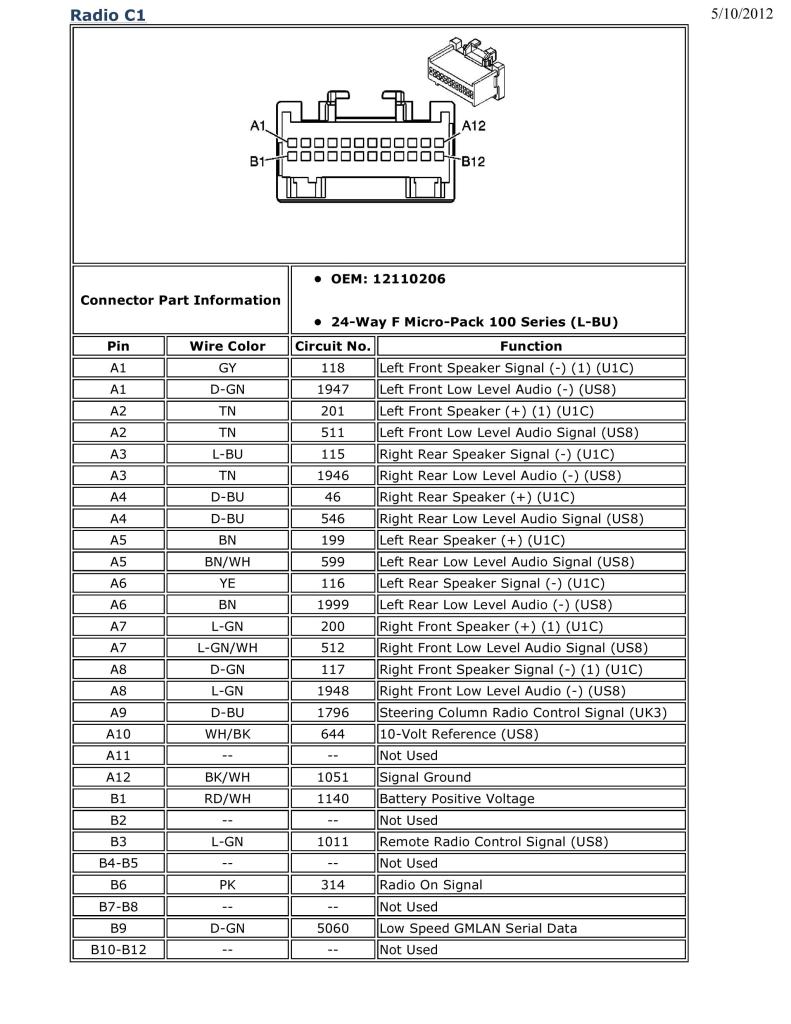
And for the 07+
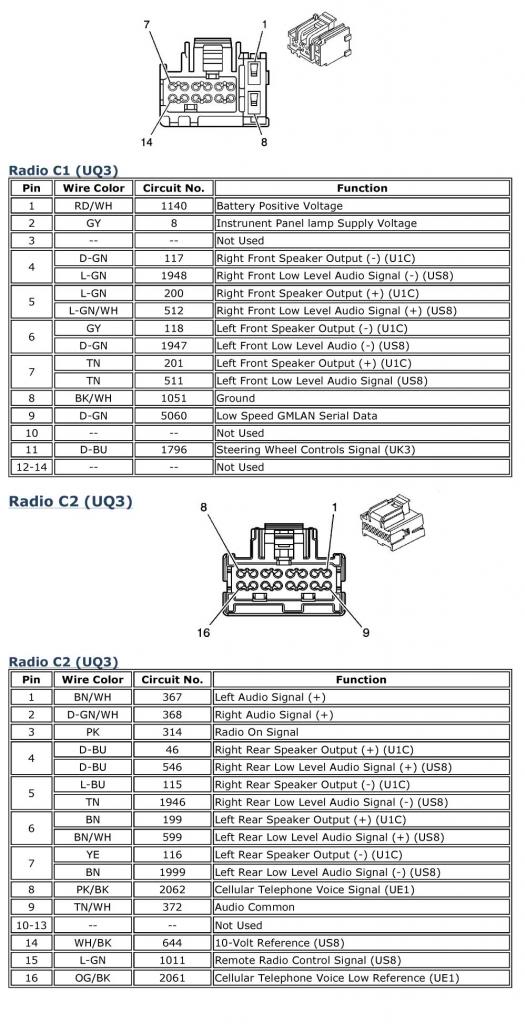
I don't have the stock amplified system so, I can't say for sure this would work if you do. I would assume it would but I dont know if the BCM performs a VIN check on the stock amplifier. If it doesnt, I would say you'd be fine doing this mod. Also, I don't have factory XM. I'm not sure if the 07+ radio will properly interface with the 05-06 XM module.
Cross reference the pinouts and repopulate the female connector. The 05-06 radios dont have a backlight illumination wire but the 07+ radios do. I added this wire into an unused pin on the female connector. I had planned to tap into the backlight wire from the DIC switch to feed the new radio. Turns out, the backlighting works without connecting this wire. Remember, you need to take the pin/wire function of the new radio to the old. When you're done you should end up with something like this:

 .
.Take your time soldering, heat shrinking, wrapping and re-pinning your harness adapter. You dont want to have to open it back up.
Next, remove the old radio from your car. This step is pretty self explanatory and is well documented on the site.
If you purchased an unlocked radio, you simply need to plug in your new radio and turn the key. It will learn your VIN and should operate straightaway. If you need to have the radio unlocked, you will need a Tech2 or a visit to the dealer. Dealers will charge you for this service and you will need to tell them how to do it. You need to tell them to build the car in the Tech2 based on whatever year the RADIO is and not the year of your car. If you bought an 08 radio, they will need to select 2008 in the Tech2 when they initiate the process of a VIN relearn. It's very simple for them to do but again, they will charge you whatever their fee is. They may argue with you and tell you it isn't possible but I assure you, it is. If you know someone who has a Tech2, this will be your best bet.
Anyways, here is my 07-08 radio installed in my 05

I still need to order and replace the radio LED's so my light scheme matches. The only downside is the steering wheel radio controls don't all function the same.
Here are how the buttons function now:
Volume up and down- these work properly
Cruise-on, set/resume - these work properly
seek up - mutes audio
seek down - no function
band - no function
1-6 - no function
mute - toggles radio preset/CD track down
source - toggles radio preset/CD track up
The only way to make these work properly would be to match the ohm resistance of each button by changing the resistor on the circuit board of the old switches to the ohm ratings of the new radio switches from the 3 spoke steering wheel.
I am working on changing to the 3 spoke steering wheel. If I can't make that work, I'll dive into changing the ohm ratings of the old switches to match the new.
I should also mention, in 07+ the chimes are supplied through the radio while 05-06 the chimes are supplied by a small speaker in the cluster. After this swap, you will have dual chimes. I actually like it this way. If it ends up bothering me, I'll remove the speaker from the back of the cluster. The chime tones are slightly different pitch. The effect is kinda cool.

#2
GM changed some things in the radio set-up/configuration between the 05-06 radios and the 07+ radios. In the older radios, the Tech2 could toggle between the amplified and non-amplified systems (UQ3/UQ4) during the set-up/VIN learn process. In the newer radios, the VIN learn can still be performed with the Tech2 but the UQ3/UQ4 option has to be configured/flashed with a different system. That process requires access to GM's servers. Some dealers will do this for you. Some won't know how. Some will say it isn't possible. What some people have done is supply the VIN number of a vehicle that has the option you need for your car. For example, if you want the USB radio in your 08 and you have a non-amplified stock system, you'll need to locate the VIN for a car that has that option set. Since the USB option wasn't available in 08, the dealer will need to set up the radio for a car that was originally optioned with that radio. Cars.com is a good place to look because they have photos, list options installed and VIN. The alternate VIN is only needed to set the option code during radio set-up. Once thats all set, the VIN learn can be performed as usual(or as said above for swapping new style for old).
Of course, you can skirt the dealer by buying an unlocked radio thats already set-up for the system type the radio will be going into(amplified, non-amplified). This also applies to the how-to for putting in the newer style radio into the older cars. If you have a stock amplified system already and you install a used, new style radio from a non-amplified car, the radio will output an amplified signal into your stock external amplifier. You will end up with super loud chimes and an extremely touchy volume knob. Also, you could blow your speakers very easily. If your used radio is out of an amplified car and you put it in your non-amplified car, the volume will be extremely low as the radio is set-up for an amplified system which disables the inbuilt amp in the radio.
Of course, you can skirt the dealer by buying an unlocked radio thats already set-up for the system type the radio will be going into(amplified, non-amplified). This also applies to the how-to for putting in the newer style radio into the older cars. If you have a stock amplified system already and you install a used, new style radio from a non-amplified car, the radio will output an amplified signal into your stock external amplifier. You will end up with super loud chimes and an extremely touchy volume knob. Also, you could blow your speakers very easily. If your used radio is out of an amplified car and you put it in your non-amplified car, the volume will be extremely low as the radio is set-up for an amplified system which disables the inbuilt amp in the radio.
#3
Premium Member
iTrader: (1)
thanks that explains alot.. just like you said i had upgraded my radio from non usb to usb
but since i have pioneer system already installed and the radio came from a balt that had the aplifier
i used a wrong vin when i told them to reprogram and therefore my sound is realllly lound haha
already talked to gm and will have it fixed as soon as i find a proper vin#
but since i have pioneer system already installed and the radio came from a balt that had the aplifier
i used a wrong vin when i told them to reprogram and therefore my sound is realllly lound haha
already talked to gm and will have it fixed as soon as i find a proper vin#
#5
Yep. Just put a piece of pinkish/red see-thru film between the display and the radio face(I used a colored file folder from the dollar store). I need to use rubbing alcohol to remove a bit of the stock tint yet. Using the film dims the display which can make it difficult to see in bright daylight if you don't remove some of the tinting from the radio face plastic.
#6
thanks that explains alot.. just like you said i had upgraded my radio from non usb to usb but since i have pioneer system already installed and the radio came from a balt that had the aplifier i used a wrong vin when i told them to reprogram and therefore my sound is realllly lound haha already talked to gm and will have it fixed as soon as i find a proper vin#
In this case, I'd look at the pictures for the stock sub in the trunk and the pioneer tweeters in the door panels as well as the actual radio itself. Once I found a car with the options I needed for the radio programming, I'd write down that cars VIN.
#7
I was wondering if you made them or if this was a one time thing because I was gonna put a 09 cobalt radio in my 05 but was told I need a whole new radio harness. Now that I see that you can technically make them I was curious if you did that for people or not. If not that's ok I was just curious was all.


Thread
Thread Starter
Forum
Replies
Last Post
agentirons
Electronics, Audio, and Video
2
10-16-2015 02:11 AM
ThoR294
Wanted - What to buy - All categories
4
10-04-2015 08:44 PM



